Resume Format for SEO
When hundreds of applicants compete for the same leadership role, a well-written resume alone isn’t enough. If your file isn’t formatted correctly, hiring managers and applicant-tracking systems (ATS) may never even see it. Resume SEO begins with structure, and that structure determines whether your content can be read, parsed, and ranked. A resume might contain impressive accomplishments, but if it isn’t accessible to the software that screens it, those achievements effectively disappear before they reach a human reviewer. Think of formatting as the framework that supports everything else. Without it, even the best content can collapse under the weight of poor presentation.
Why Resume SEO Matters
Modern recruiting software doesn’t “read” resumes the way people do. ATS programs scan files, extract keywords, and store data in searchable fields. This process allows recruiters to filter thousands of candidates by qualifications, job titles, or skills in seconds. However, if your formatting breaks that process, such as by embedding text in images, using irregular section titles, or misaligned tables, your information gets lost before a human ever reviews it. That’s why resume SEO is about more than keywords. It’s about ensuring the technology behind hiring can actually interpret your content. A small technical misstep can mean the difference between landing an interview and vanishing from consideration entirely.
Choose the Right File Type
For most employers, .docx remains the safest and most reliable choice. It’s fully parseable, easy for recruiters to open, and simple to annotate. While PDFs are often used to preserve design consistency, they can become problematic if the text is embedded as an image or locked within non-editable fields. If the ATS can’t read it, your resume might be excluded automatically. When using PDFs, make sure the text is selectable. If you can’t highlight it, neither can the software. Avoid scanned documents, photo-based templates, or resume builders that export as image files. They may look visually appealing, but to an ATS, they’re blank pages. A clean, editable text format ensures your hard work doesn’t get lost behind your design choices.
Keep the Layout Simple
An ATS-friendly resume should read like a well-structured document, not a brochure. Use standard section headers such as Summary, Experience, Skills, and Education. These are terms the software is programmed to recognize. Multiple columns, graphics, or text boxes often confuse parsing systems, leading to scrambled or missing data. A minimalist layout helps ensure that every detail, from your job titles to your contact information, is captured correctly. Stick with professional fonts such as Arial, Calibri, or Times New Roman in 10–12 pt size. These fonts are universally readable and help maintain consistency across systems. Simplicity creates clarity, which is what gets your resume seen.
Structure for Readability
The best resume format serves both machines and people. Organize your experience chronologically, starting with your most recent role. Include clear start and end dates, job titles, and company names, and keep your formatting consistent from section to section. The ATS relies on patterns to separate one position from another, and irregular spacing or inconsistent punctuation can make it misread the data. Use bullet points to list responsibilities and achievements, keeping each one concise but meaningful. Finally, leave adequate white space between sections. After the resume passes the ATS, a human recruiter will review it, and white space gives their eyes room to rest, helping your key points stand out more clearly.
Technical Optimization
Fine-tuning your document can make a measurable difference in visibility.
Section Headers: Use headers that include relevant keywords, such as Marketing Experience or Technical Skills. This reinforces your expertise and helps your resume surface in keyword-based searches.
File Name: Label your document professionally. For example, “Firstname-Lastname-Resume-2025.docx.” A clear naming convention ensures it can be easily located in large databases or shared among hiring teams.
Metadata: Some systems scan document properties (accessible under File ? Info in Word). Fill in your name, title, and keywords here if available; these hidden details can strengthen your searchability.
Each of these technical steps might seem minor, but together they improve how efficiently your resume moves through digital hiring systems.
Key Takeaway
An ATS-friendly format doesn’t have to be boring; it just needs to be readable. Designing for accessibility is designing for opportunity. When you build a resume with clear structure, searchable text, and consistent layout, you’re ensuring your qualifications are communicated accurately to both software and humans. Think of it as SEO for your career: you’re not just writing for people, you’re optimizing for the systems that connect you to them. Get the foundation right, and your resume can finally compete on merit instead of being lost in translation.